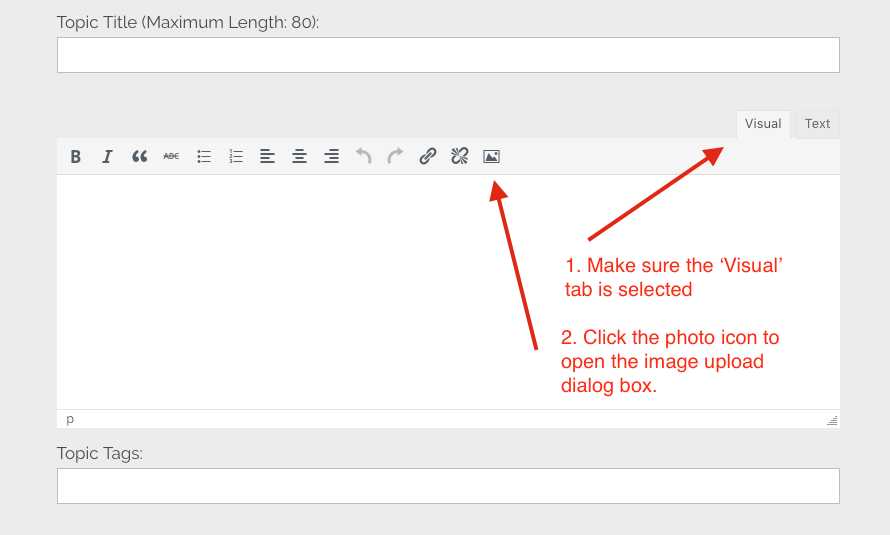How to add an image to a post
Forums › The Cloud Forum › How to add an image to a post
- This topic has 5 replies, 2 voices, and was last updated 8 years, 7 months ago by
 Gavin Pretor-Pinney.
Gavin Pretor-Pinney.
-
AuthorPosts
-
-
November 30, 2016 at 11:50 am #185153
 Gavin Pretor-PinneyKeymaster
Gavin Pretor-PinneyKeymasterIf you would like to upload an image to add to a forum post or reply, just make sure the ‘Visual’ tab is selected and then click the photograph icon. This will let you select an image to upload. If you are using a mobile device, you should also be able to take a photograph with the device camera to upload.

-
December 1, 2016 at 12:19 am #185261
 Michael LerchParticipant
Michael LerchParticipantCAS/GPP I am glad to see the new way of adding a photo. Its very much faster. On my first attempt to add a photo I did encounter an issue or two. I hope to add a few comments to help any others wishing to add a photo to a post.
Proper Sequencing of the steps taken appears to be important. I found adding text first, then adding picture to the post works. Adding Photo then adding text, for whatever reason, got me an error message. So, yes as implied, my experience is text first, THEN add the Picture. I don’t know if one can post a pic without text.
Uploading a pic is as easy as can be. Click on image uploading should take you to your desktop file at least , where you simply click on the pic file you want uploaded, etc, pretty much like most pic uploading done these days. Yay!
There are implications not apparent at first. Album seems to have gone the way of glaciers. I assume the restrictions imposed by the ” album” are also gone? The pic I did Just post measures 500×500 (approx) . I aim to keep the size of fotos posted within previous guidelines assuming the parameters still apply. And, I don’t want to abuse the opportunity offered here.
Thanks for what I consider a good improvement. Its much easier and quicker. I hope the goal of maintaining speed and access here has been reached and stabilized.. Thanks again!
MEL
-
December 1, 2016 at 11:14 am #185327
 Gavin Pretor-PinneyKeymaster
Gavin Pretor-PinneyKeymaster
-
December 1, 2016 at 11:26 am #185329
 Gavin Pretor-PinneyKeymaster
Gavin Pretor-PinneyKeymasterMichael, I’m glad that you are finding it easier.
I don’t find there is any need to include text before adding an image. As you can see in the last reply, I can upload an image with no text at all.
You are right, the image Album is no longer around. All images uploaded in the old way still appear in the posts, and you can see the ones from any user by clicking on their name in the Forum and selecting the ‘Replies Created’ and ‘Topics Started’ tabs.
-
December 3, 2016 at 2:43 pm #185702
 Michael LerchParticipant
Michael LerchParticipantWell Darn,,,the Visual Tab is not present to click on. The former template is all I am Seeing
-
December 4, 2016 at 2:03 pm #185847
 Gavin Pretor-PinneyKeymaster
Gavin Pretor-PinneyKeymasterSorry, Michael. It should be working again. Someone messed with the setting!
-
-
-
AuthorPosts
- You must be logged in to reply to this topic.