Upload a profile photo!
Forums › The Cloud Forum › Upload a profile photo!
Tagged: avatar, profile photograph
- This topic has 7 replies, 5 voices, and was last updated 6 years, 4 months ago by
 Liangjun Ling.
Liangjun Ling.
-
AuthorPosts
-
-
January 20, 2017 at 11:29 am #193071
 Gavin Pretor-PinneyKeymaster
Gavin Pretor-PinneyKeymasterGot a blank profile photo next to your name when you are logged into the Society? Why not upload your own profile photo, or ‘avatar’? Here’s how:
1) Go to the My Account page. If you are not already logged in, you will need to do so using your registered email address and password. (If you can’t remember your password, you can always use the password-reset page.)
2) Select ‘Account Details’ from the column of options.
3) In the ‘Avatar’ section at the bottom, use the Edit icon –
 – to open up a window for creating your profile image.
– to open up a window for creating your profile image.4) You can upload and crop an image. In some browsers, you can even use your computer or device camera to take a picture. Then hit the tick button to save your new profile image.
This new system means that some of the avatars that users uploaded in the past have to be redone. Sorry for the hassle, but this should be a better system going forward.
-
February 20, 2017 at 9:51 am #197157
Philip Connolly
ParticipantTried to drag jpg from Desktop – no avail. Is there a maximum size restriction perhaps? Or maybe it’s a Mac thing?
-
March 9, 2017 at 2:22 pm #199326
 Gavin Pretor-PinneyKeymaster
Gavin Pretor-PinneyKeymasterPhilip,
Rather than dragging the image, can you instead try clicking the upload window and using the dialogue box to select the image you want to upload? There should not be any problem with a Mac. It is more likely to be to do with the browser not supporting the drag and drop functionality. Let us know how you get on. Many thanks!
-
-
July 12, 2017 at 11:52 am #220712
John Watts
ParticipantThe Avatar picture is there, but the profile remains ‘blank’. How to make the transfer?
-
July 27, 2017 at 10:21 am #222958
 Gavin Pretor-PinneyKeymaster
Gavin Pretor-PinneyKeymasterJohn, thanks for pointing this out. There is a bit of a issue at the moment with showing the user avatars. Our developer knows about this and is working on fixing it. Since you have successfully uploaded your avatar, it will show once the bug has been fixed!
-
-
February 5, 2019 at 6:52 pm #328866
 DAVID DOWNSParticipant
DAVID DOWNSParticipantFinally managed to change my avatar (profile photo), but cannot change my display name. Any suggestions?
-
February 11, 2019 at 2:39 pm #329773
 Gavin Pretor-PinneyKeymaster
Gavin Pretor-PinneyKeymasterDear ‘Shiprock45’,
We can do this for you if you would like to email us at membership@cloudappreciationsociety.org. You should, however, be able to change your display name yourself as follows:- Make sure you are logged in to the website
- Go to the My Account page (accessible from the profile icon in the top right of the page
- Select the ‘My CAS Profile’ link
- Select the ‘Edit’ option
- While you can’t change your membership name, you should be able to select a display name
I hope this helps, but do email us if you have difficulties!
-
-
October 16, 2019 at 6:22 am #374892
 Liangjun LingParticipant
Liangjun LingParticipantQuite satisfied with my profile photo,thank you Gavin!
Ling
-
-
AuthorPosts
- You must be logged in to reply to this topic.