"Comments"
Forums › The Cloud Forum › "Comments"
- This topic has 9 replies, 5 voices, and was last updated 9 years, 9 months ago by
 Gavin Pretor-Pinney.
Gavin Pretor-Pinney.
-
AuthorPosts
-
-
April 11, 2016 at 2:15 am #132704
Martha Tenney
ParticipantWhen I look at my gallery photos page I see a Comments section, but no way to view the comments. How ? Probably something simple, but I’m dazed and confused.
-
April 11, 2016 at 9:36 pm #132891
 Gavin Pretor-PinneyKeymaster
Gavin Pretor-PinneyKeymasterHi, Martha.
The photo gallery is the part of the new website that still needs lots of work following the site redesign. The search function at the top of the site is not currently accessing the images correctly. We are just sorting out issues with member logins, etc, and after that will get to work on getting the gallery working right. Some of the problem is just to do with the search function. It is finding the old page for your image, which no longer shows the comments. Here is the one, which does show the comments, that it should have found:
https://cloudappreciationsociety.org/gallery/photo/photo-02896-2/
Thanks for your patience while we are getting things ironed out! -
April 11, 2016 at 11:08 pm #132914
Howard Brown
ParticipantJust testing since I am finding login puzzling – I think I got here by using ‘account login’ at the foot of the website home page, whereas I was expecting to login to the Forum on the ‘Forum home page’ so to speak, as of old.
Hygge #7173
-
April 11, 2016 at 11:17 pm #132917
Howard Brown
ParticipantIf I knew how to edit, I would have added to my post above, 10 minutes ago, ‘how do I logoff’.
Aha, just spotted the ‘edit’ tab out on the top right but so pale I overlooked it. I think when I submitted this post first time, the tab line at the top was not visible without scrolling up a wee bit.
-
April 12, 2016 at 6:48 am #132984
Geoff Beetles
Participanthygge:
Have you tried clicking on the menu bars at top right to log in? It seems to take you in to different places eg if you click from the forum page it gives access to photo adding etc and if you click from the home page it gives you account info. But once you’ve logged in once you have access to all areas. I think. And they also give you a log out option. I very rarely logged in to the old site and only then for the shop, not the forum, so I’m not sure how it used to work. I imagine these are issues that Gavin is working on.Gavin/moderators – these comments on the new site seem to be getting a bit dispersed between the news section and here. Maybe a “new site comments and responses/update” thread on the forum might be a way to pull things together in one place? Maybe changing this thread title (with Martha’s approval) and making it a sticky would be the way?
(Just trying the edit function)
-
April 15, 2016 at 11:44 pm #133741
Howard Brown
ParticipantThanks Geoff LB, top right bars worked.
Said Gavin – ‘We’ve also just darkened the body font of the website. Does it work better now?’. Yes, but way to go for me – the post # (132984 for Geoff’s) is still very pale. Is it my imagination or is it darker (slightly) at 90 degrees to a laptop screen than at other angles? The font size as I write is too small for me (it changes after ‘SUBMIT’), though the darker font colour is better (but that also changes after ‘SUBMIT’).
Love the upward arrow at bottom right which rockets you to the top.
-
-
April 12, 2016 at 9:56 pm #133106
Marsha Smithhisler
ParticipantNo trouble logging in (so far), but everything looks so pale it hurts my eyes. Can a little contrast be added? (I know…some good cheese would go with my whine.) BTW, it let me log on using my old user name and password, although “Noctilucy” does not show up with the comment.
-
April 13, 2016 at 10:50 am #133206
 Gavin Pretor-PinneyKeymaster
Gavin Pretor-PinneyKeymasterThanks Hygge and Geoff. I will start a topic about the new website design so that comments can all be in one place. I might keep this one separate, however, as it started off being specifically about Martha’s photo.
Marsha, I have changed the setting on your account so that you appear on the forum as Noctilucy. If you want to change the way you appear, I believe you can do so by clicking on your name here in the Forum to open your profile page. There, you can click on Profile and then on Edit to change the way that your name appears on the site as a whole. In the Profile bit, you can also add a profile photo.
We’ve also just darkened the body font of the website. Does it work better now?
Thanks for all your comments.
-
April 16, 2016 at 11:08 pm #133948
Marsha Smithhisler
ParticipantThanks, Gavin. It is easier to read now, too, as well as easier to log on! However the font used in the actual Forum page is different from the one used in creating comments. It could be darker, and also commas and periods are so small they look alike to me. Maybe my eyes are just too old, or I’m being too picky, but it bothers me when it looks as if I haven’t used correct punctuation.
-
April 17, 2016 at 11:09 am #134046
 Gavin Pretor-PinneyKeymaster
Gavin Pretor-PinneyKeymasterI agree, Noctilucy, that the punctuation is rather small in the typeface for the website. We will try to look at this once we have finally got all the critical fixes sorted out!
-
-
AuthorPosts
- You must be logged in to reply to this topic.